Available For

Kontakt Player
This premium Kontakt instrument offers a streamlined master section for quick access, while also allowing deep customization of individual elements—including Kick, Snare, Toms, and Cymbals. Take full control over every microphone channel to shape your perfect drum sound.
Now available for Kontakt Player 8

Kontakt Presets In Action

Kontakt Walkthrough
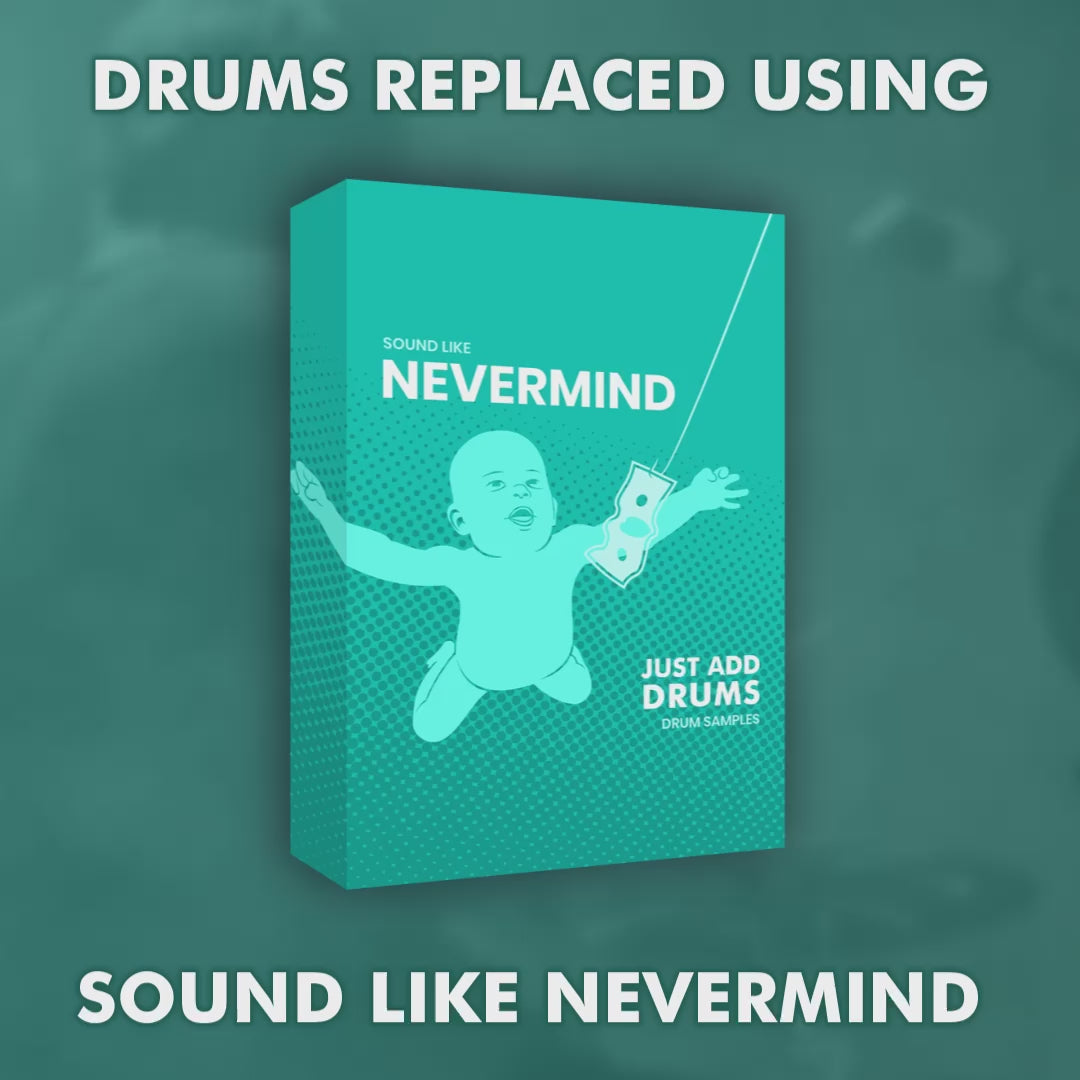
Trigger In Action
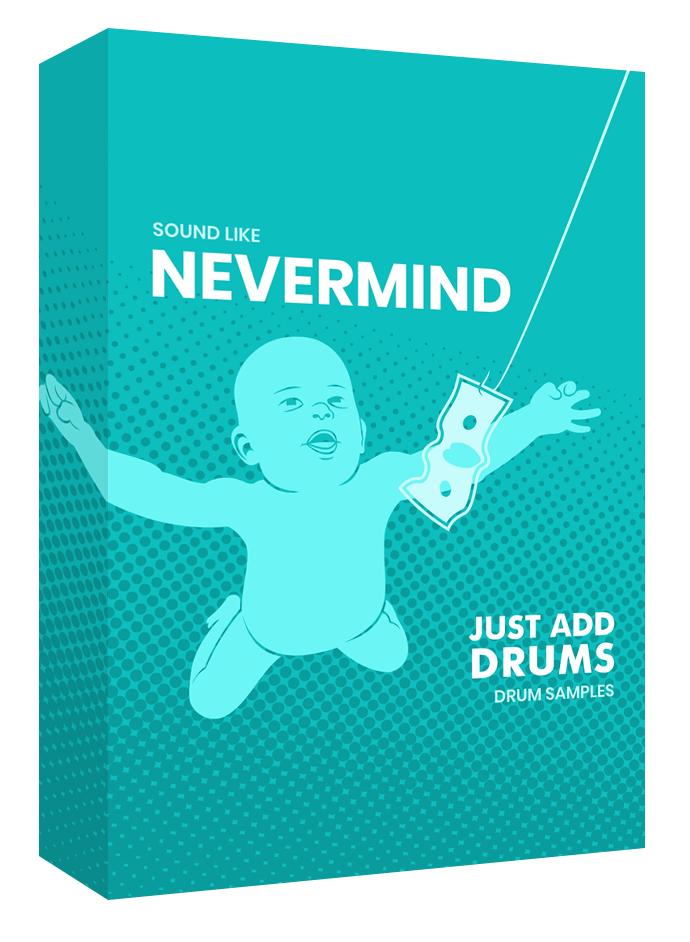

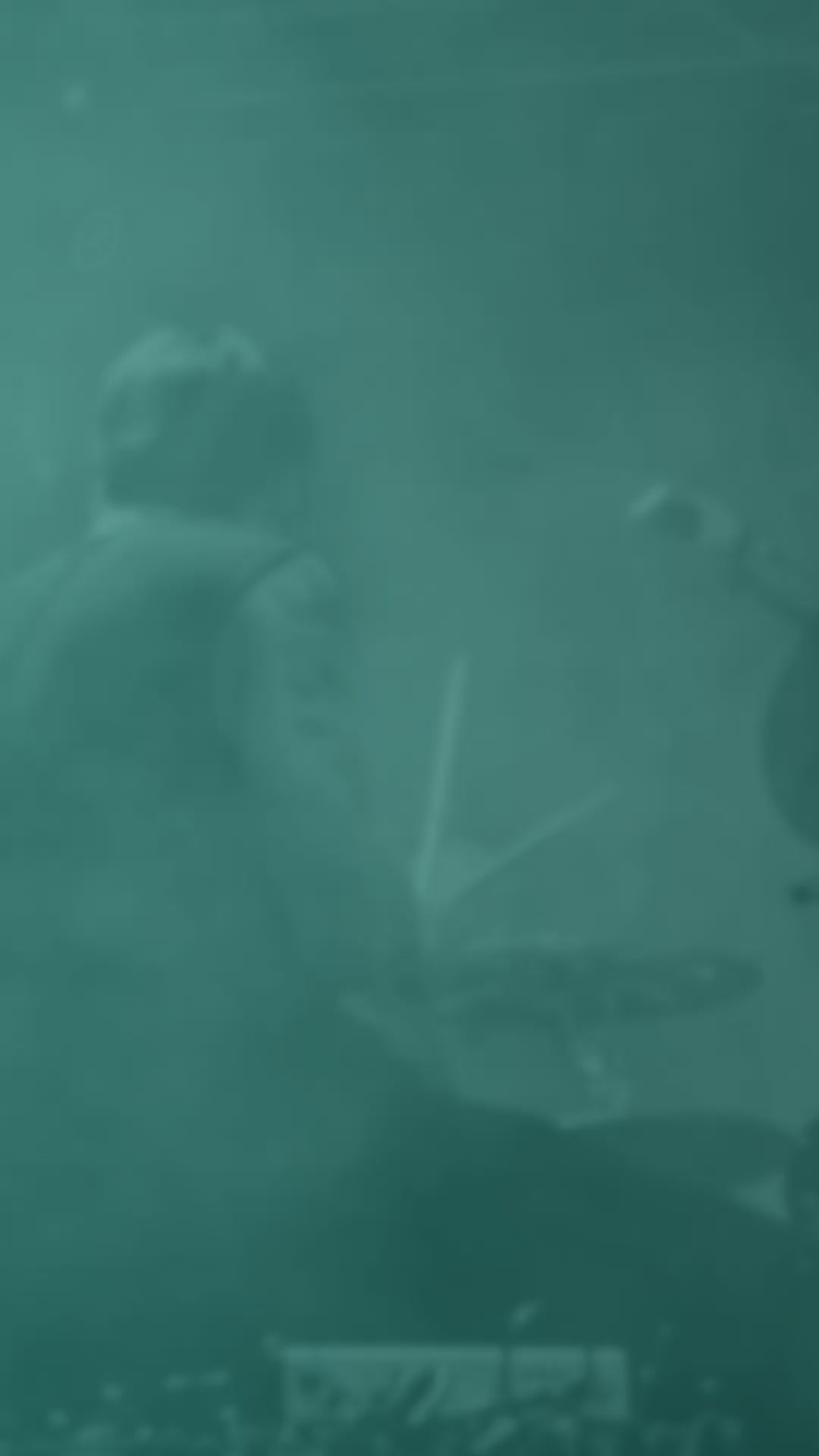

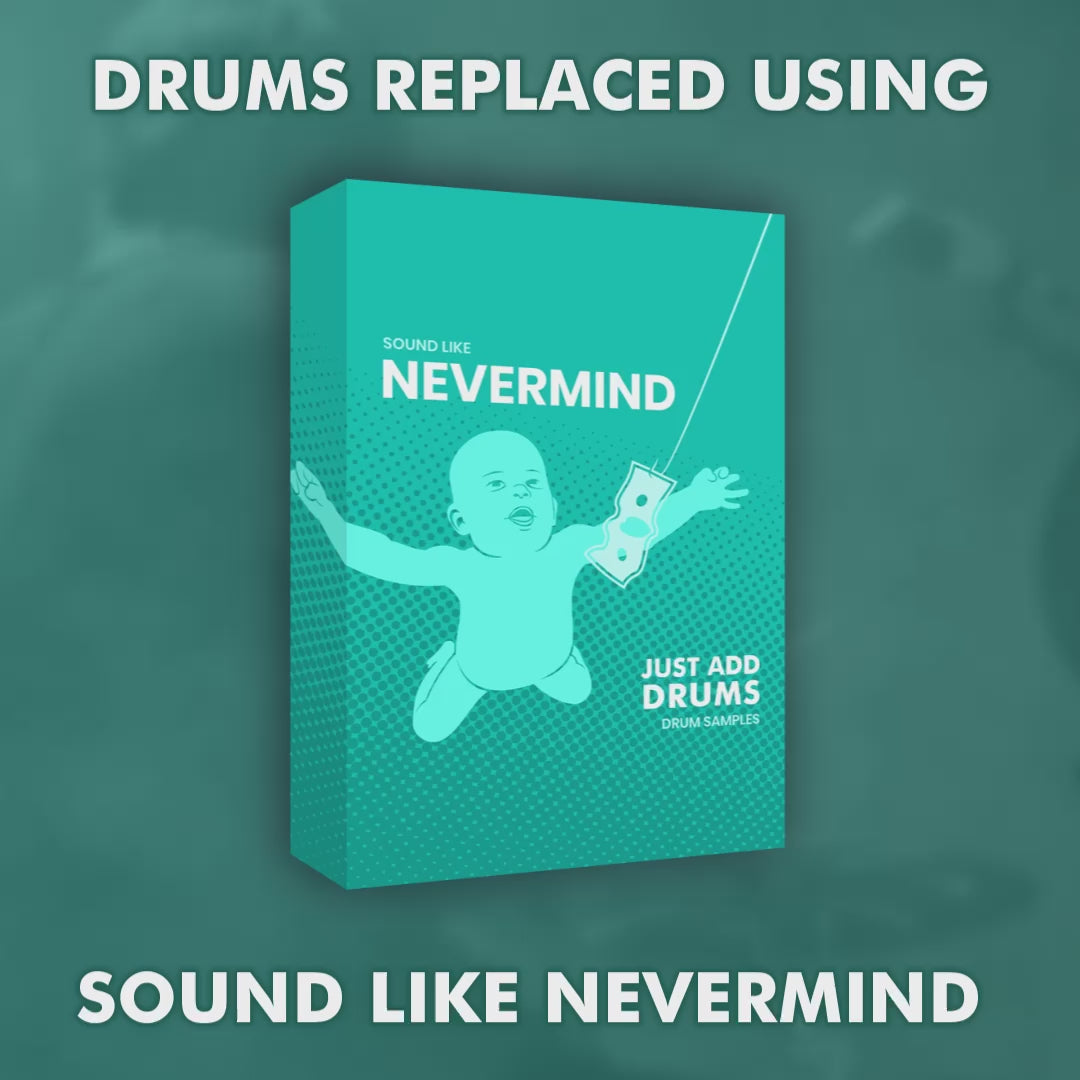

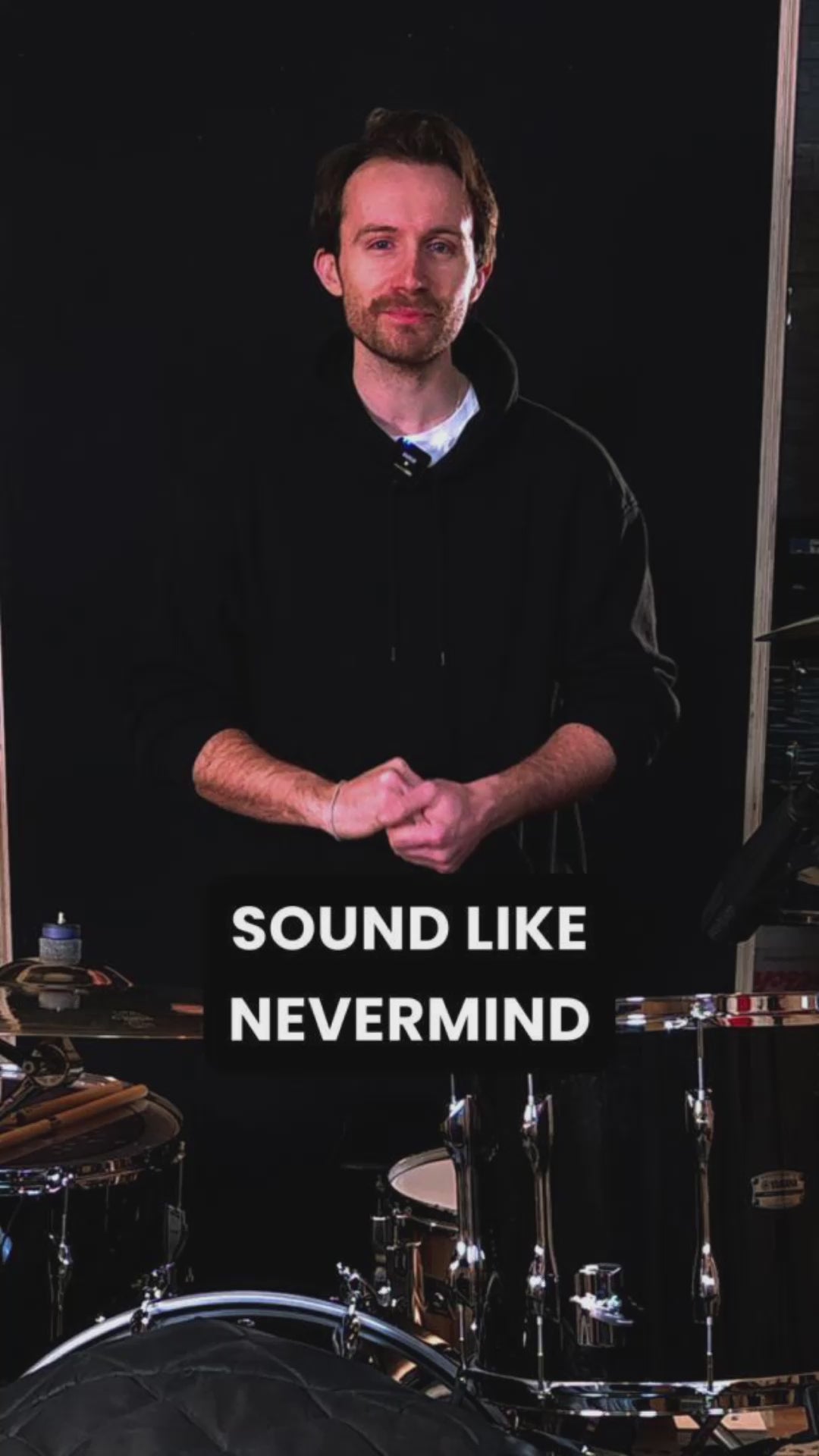


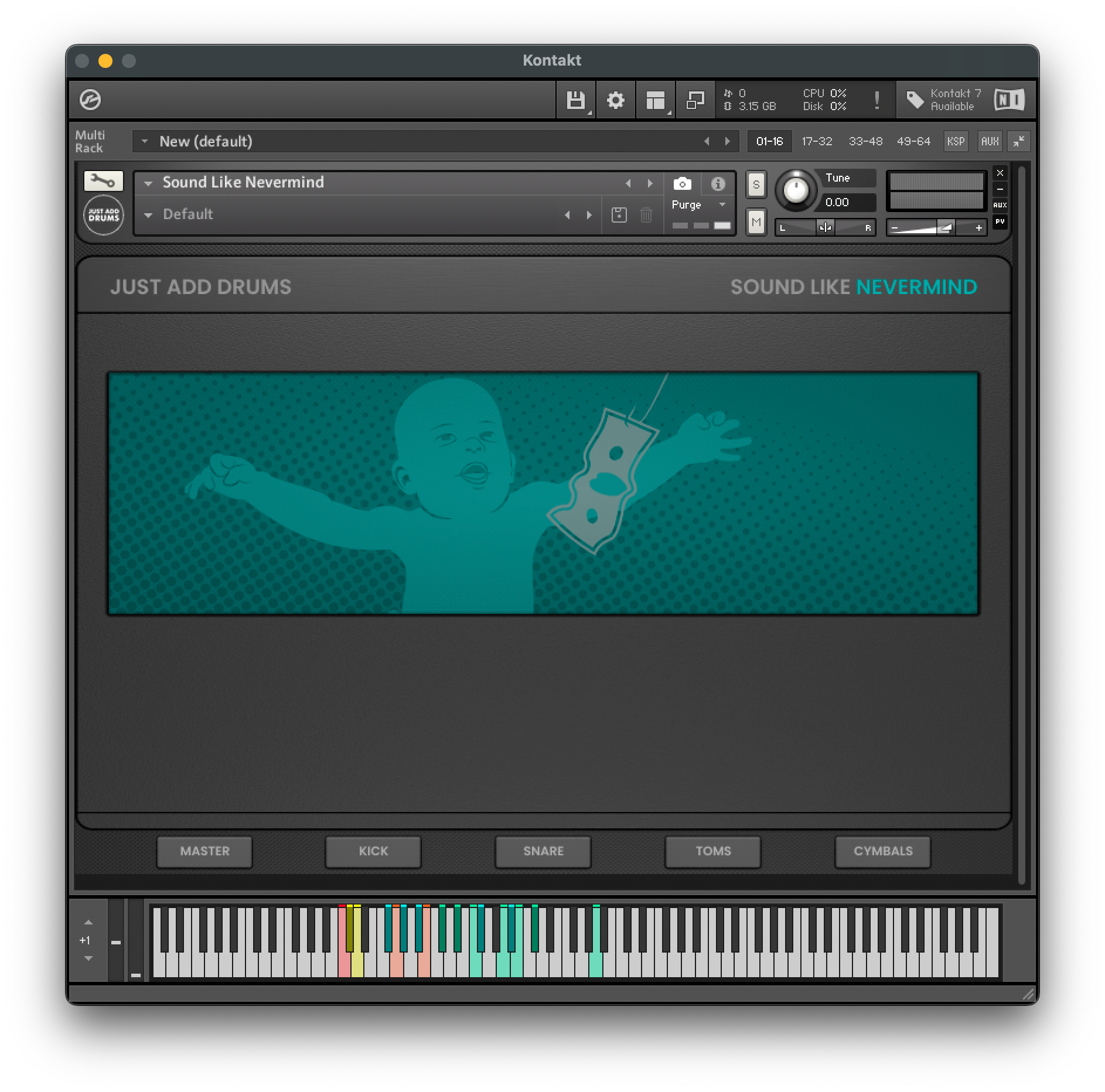




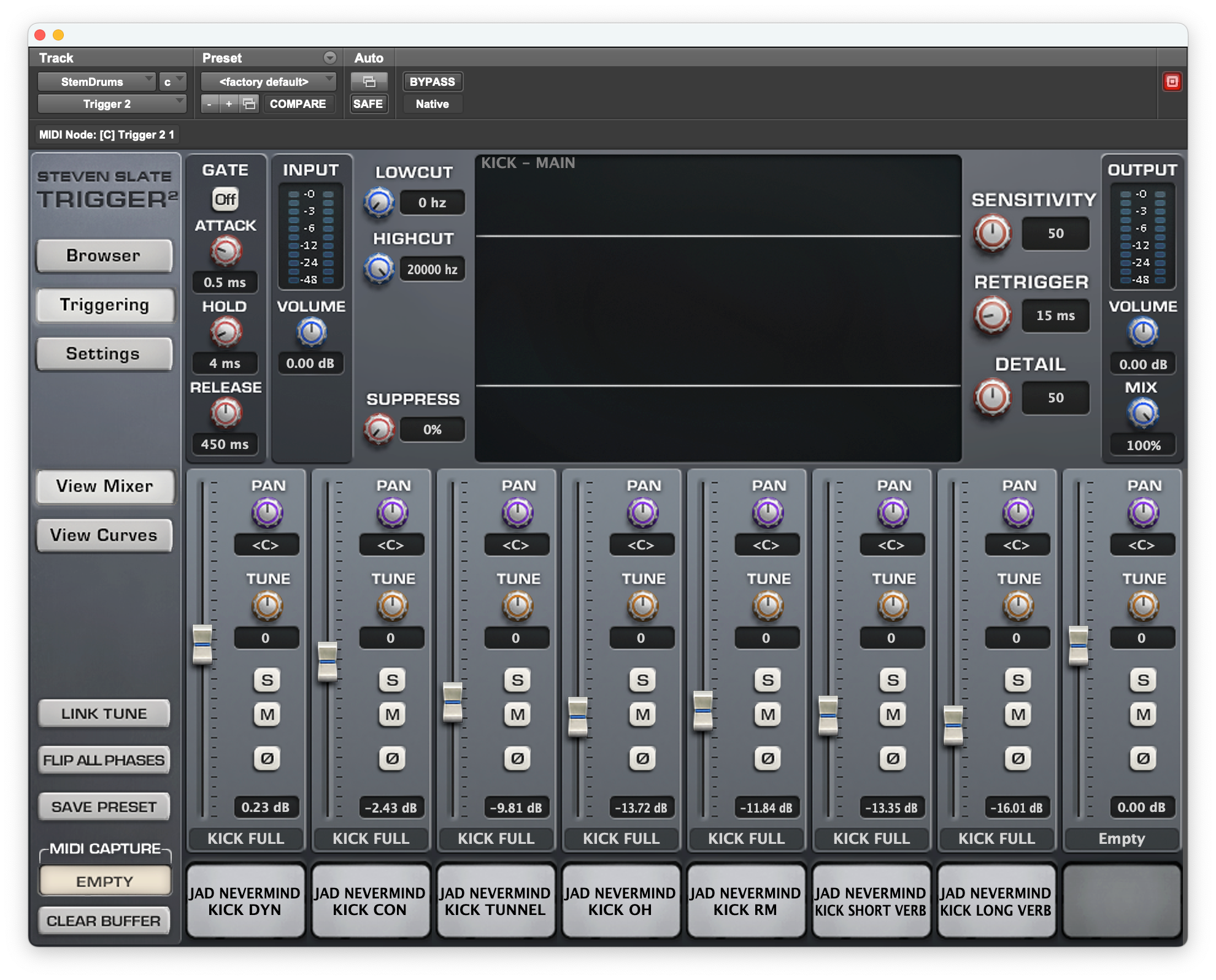
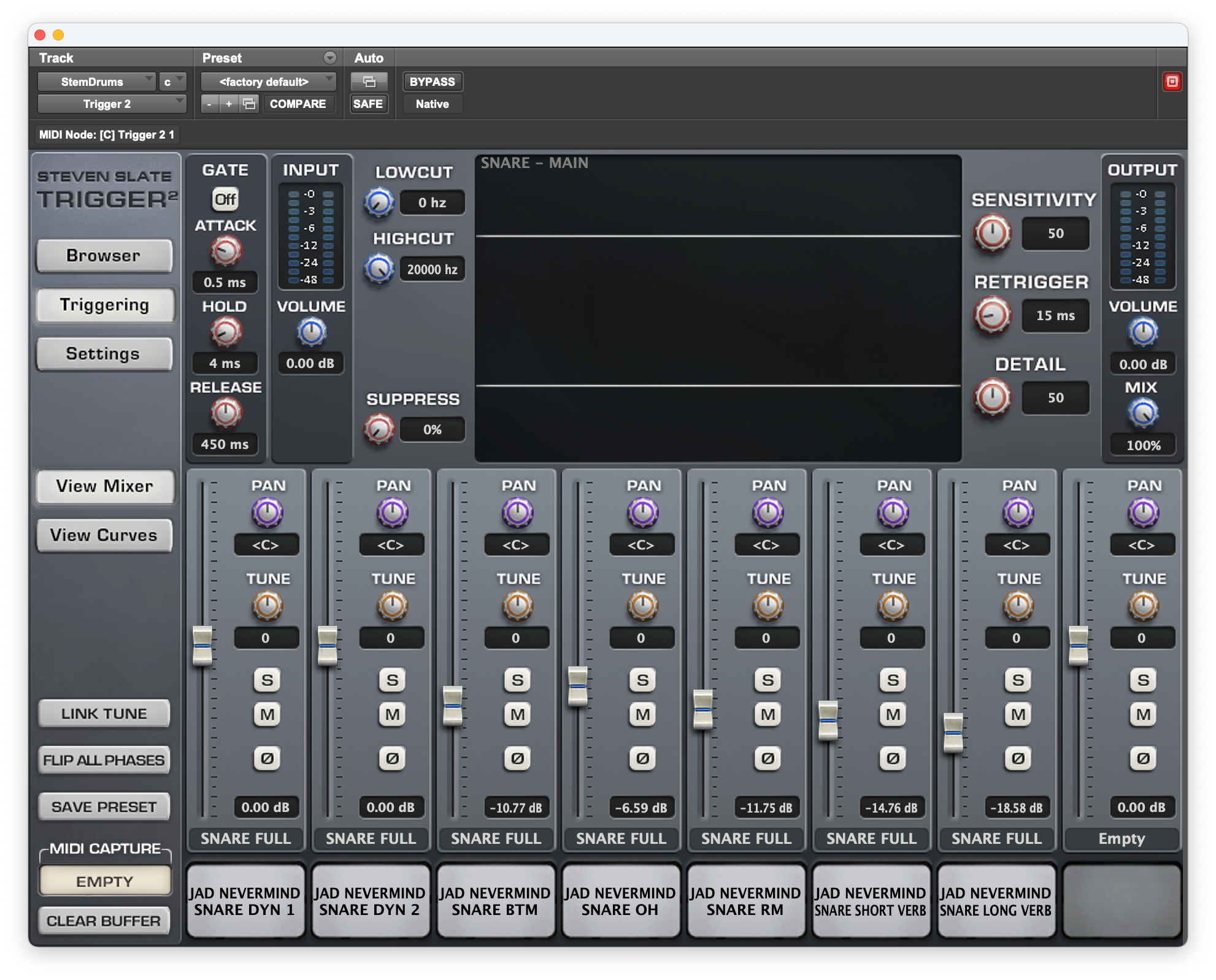


Nevermind Drum Samples
Important: Choose the Kontakt Player Upgrade option only if you have previously purchased the Kontakt (Full) version of this product. Upgrade processing time: Within 24 hours (manual verification required).
7 day money back guarantee* - If you aren't happy with our drum samples for any reason, let us know within 7 days and we'll provide you with a full refund, no questions asked! *All sales of Kontakt Player Libraries are final and non-refundable.
FLASH SALE
BUY ONE GET ONE FREE - USE CODE 'JUSTADDEASTER'
--
Days--
Hours--
Mins--
Secs
What's the Bundle?
Bundle includes all of the formats Kontakt Player, Trigger and WAV.
Microphones
Kick:
AKG D12 (In Dyn)
Shure Beta 91A (In Con)
Neumann U47 FET (Tunnel)
Snare:
Shure SM57 (Dyn 1)
Beyerdynamic M201 (Dyn 2)
AKG C451 (Btm)
Toms:
Sennheiser MD421
Hats:
Neumann KM 84
Overheads:
AKG C414 (Stereo Pair)
Rooms:
Neumann U87 (Stereo Pair)
Are these loops?
These are NOT loops. All of our drum samples are multiple velocity and multiple round robin single hit drum samples.
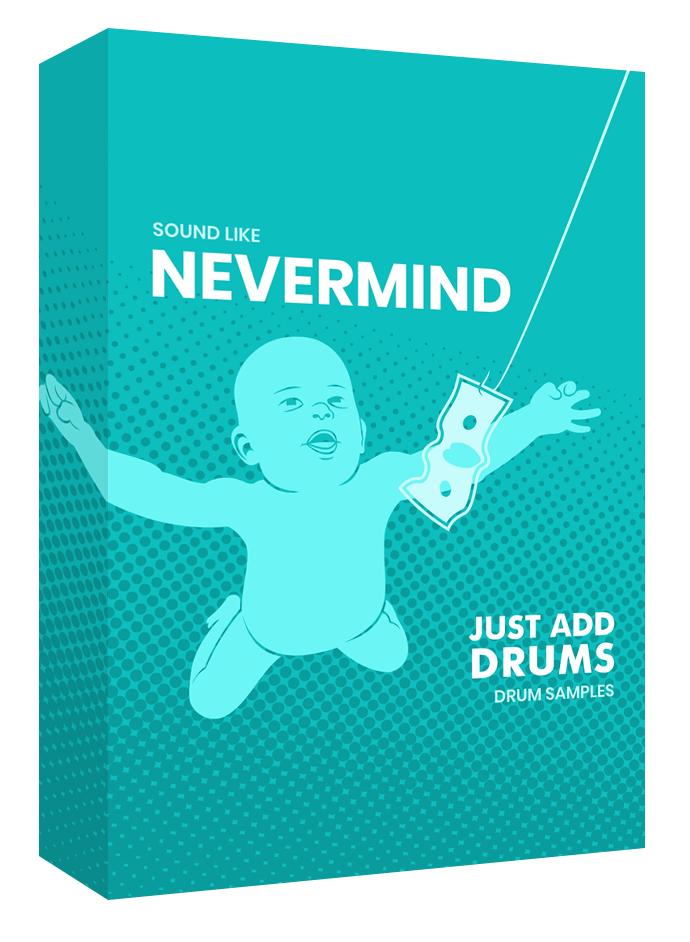
Nevermind Drum Samples
FAQs
What's the difference between Kontakt (Full) and Kontakt (Player)?
Kontakt Full (Native Instruments Kontakt) is the complete version of the software sampler. It allows you to load and edit any third-party or custom sample libraries, use advanced scripting, and access the full range of features for sound design.
Kontakt Player is a free version that only works with officially licensed "Kontakt Player" libraries. It cannot load non-Player libraries unless they are in demo mode with time limitations.
If a library requires Kontakt Full, you’ll need to purchase the full version to use it without restrictions. If it’s labeled Kontakt Player, it will work in the free version.
How do I install and register my Kontakt Player library?
Installing and registering your Kontakt Player library is done in Native Access. Click here for full instructions on the Native Instruments website.
How do I use the Trigger files?
These are .TCI files for use in Slate Trigger 2. You will need the full of Slate Trigger 2 in order to use these drum samples. The free versions of Slate Trigger 2 doesn't allow the loading of third party samples.
How do I use the WAV files?
These are individual WAV files which you can add to any sampler you choose. We have given you all of the channels, velocity layers and round robins separately for maximum customisation.
Are your samples Raw or Processed?
All of our samples are processed so they are ready to be added to your mix!
In 2025 we will start to include the raw files as well as the processed files - if they are included this will be noted on the product.
Can I use the Kontakt Instruments with my electric drum kit?
Yes you can! Our Kontakt Instruments support CC4 MIDI data for Hi-Hat control.




